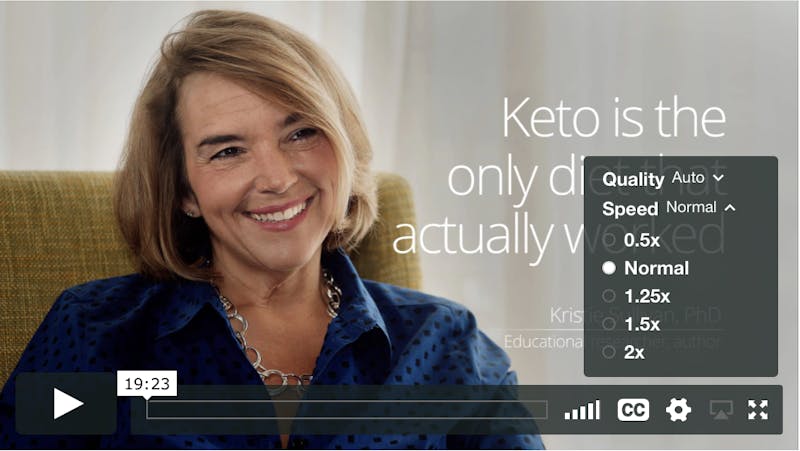FAQ: Videos
Closed captions are not showing
Press “CC” in the lower right corner of the video controls to activate closed captioning.
Can I listen to interviews and lectures as audio/podcasts?
The interviews and the lectures are meant to be enjoyed in high-quality video, filmed with multiple cameras and when appropriate, illustrated with pictures.
However, we also offer the option to just listen to the audio, for example if you’re driving, taking a walk or doing something else.
On new videos you can choose the “Audio only” option, below the star ratings (right under the video, to the right). This also allows you to turn your mobile screen off and keep listening. On the lock screen you can rewind and fast-forward to any location.
The “audio only” is not yet available on all older videos, we’re working on this.
Can I speed up videos to watch them faster?
Yes. Just click the preferences symbol in the bar below the video:
I’m having trouble playing videos – they keep stopping
If the video is loading too slowly for a smooth playback, resulting in the video freezing or stuttering, you may want to reduce the resolution. Press the settings icon (the cog) to choose a lower option.
Our newer videos are in very high resolution – 4K in a high data rate – so, unfortunately, they do consume bandwidth when played in high resolution. The auto setting should prevent this from happening. Unfortunately it does not always work well enough in the current version, occasionally resulting in too high quality/resolution that can overwhelm even a good internet connection.
The way to fix this issue (currently) is to manually choose a lower resolution. Hopefully the auto functionality will soon be improved so that this will not be necessary.
If you’re experiencing issues with temporary freezing of video playback, or if you want to save data on a mobile connection, you may want to reduce the resolution to 720p or even lower.
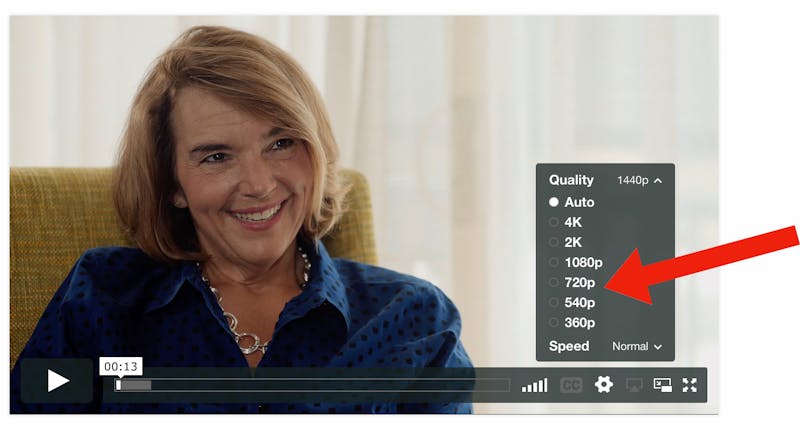
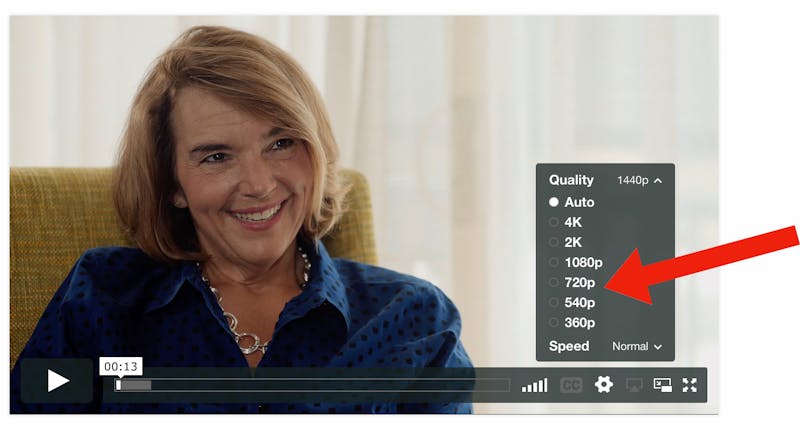
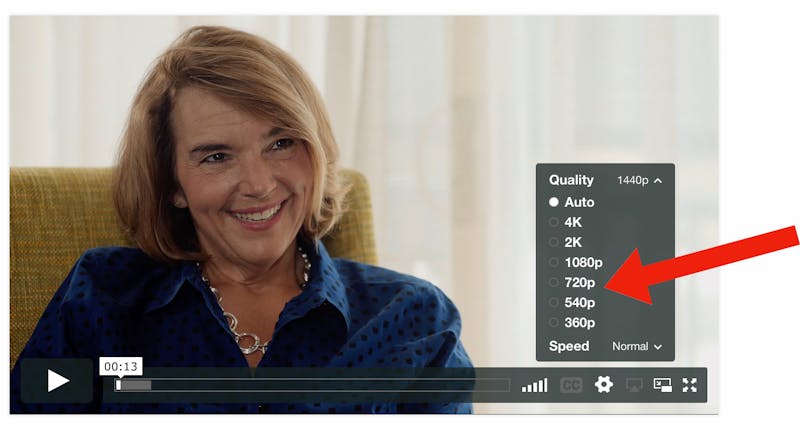
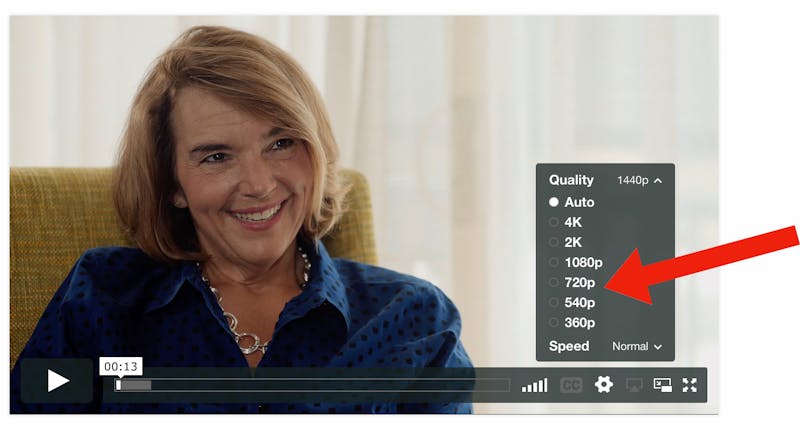
Even more options
All videos should work well if you’re using the latest version of your browser (Chrome, Safari, Firefox, Opera or Internet Explorer) and have adequate bandwidth. If necessary, upgrade your browser here:
The above is usually sufficient to address most problems. For some browsers (list) you may also have to have the latest version of Flash installed.
Some members have reported trouble with videos freezing and loading slowly even in the latest version of Internet Explorer, and that the problem is completely resolved if you instead used the free browser Chrome.
For more tips on the best playback see the page Playback Issues on Vimeo where all our videos are located.
For persistent problems, there is one possible solution:
- Install and use the browser Chrome – it seems to work well for all.
“Video can’t be played due to privacy settings”
Do you occasionally get the message that the video “can’t be played due to privacy settings”, especially on an iPad running iOS 9.3?
This seems to be a new bug related to the Apple iOS update and our video provider Vimeo. Hopefully it will be sorted shortly. It seems that the problem can be solved by reloading the page or switching to another page.
I have other questions about membership
I have problems that the above tips don’t solve
- Please visit our Help center