
FAQ
Low Carb Denver 2020
Technical issues
About the membership
My question is not listed above
Low Carb Denver 2020
- What is Low Carb Denver?
- What are the presentations about?
- Do I need to be an expert to understand the presentations?
Low Carb Denver 2020 is a three-day conference, March 13-15, of scientific and clinical experts in Denver, Colorado to discuss recent advances in understanding and clinical results of the low-carb diet. Held annually, it is now in its fifth year.
The conference addresses the latest science and nutritional approaches including low-carb, keto, carnivore, intermittent fasting, and low-carb vegetarian. The conference also focuses on the underlying mechanisms behind diabetes, heart disease, obesity, and other chronic diseases and the role of nutrition as it relates to the prevention, treatment, and management of these conditions.
Some presentations might be more technical as these are cutting-edge researchers presenting their data and research work. However, other presentations will be more general and much easier to understand for the layperson. Each morning and afternoon, there will be a question and answer panel with the presenters. This is a great forum to hear what questions the attendees have about the presentations and to get further clarification of specific points.
Technical issues
- I’m having trouble playing videos – they keep stopping
- Install and use the browser Chrome – it seems to work well for all.
- “Video can’t be played due to privacy settings”
- Can I Chrome Cast the livestream?
If the video is loading too slowly for a smooth playback, resulting in the video freezing or stuttering, you may want to reduce the resolution. Press the settings icon (the cog) to choose a lower option.
Our newer videos are in very high resolution – 4K in a high data rate – so, unfortunately, they do consume bandwidth when played in high resolution. The auto setting should prevent this from happening. Unfortunately it does not always work well enough in the current version, occasionally resulting in too high quality/resolution that can overwhelm even a good internet connection.
The way to fix this issue (currently) is to manually choose a lower resolution. Hopefully the auto functionality will soon be improved so that this will not be necessary.
If you’re experiencing issues with temporary freezing of video playback, or if you want to save data on a mobile connection, you may want to reduce the resolution to 720p or even lower.
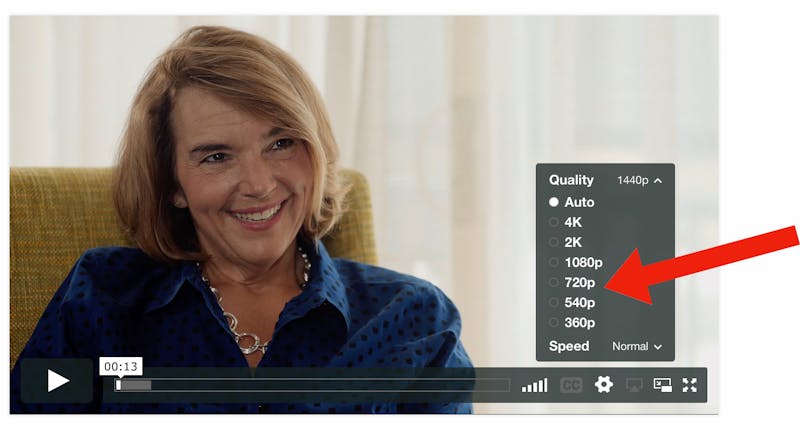
Even more options
All videos should work well if you’re using the latest version of your browser (Chrome, Safari, Firefox, Opera or Internet Explorer) and have adequate bandwidth. If necessary, upgrade your browser here:
The above is usually sufficient to address most problems. For some browsers (list) you may also have to have the latest version of Flash installed.
Some members have reported trouble with videos freezing and loading slowly even in the latest version of Internet Explorer, and that the problem is completely resolved if you instead used the free browser Chrome.
For more tips on the best playback see the page Playback Issues on Vimeo where all our videos are located.
For persistent problems, there is one possible solution:
Do you occasionally get the message that the video “can’t be played due to privacy settings”, especially on an iPad running iOS 9.3?
This seems to be a new bug related to the Apple iOS update and our video provider Vimeo. Hopefully it will be sorted shortly. It seems that the problem can be solved by reloading the page or switching to another page.
Our video provider, Vimeo, doesn’t currently offer this option. However, you can Chrome Cast a tab from your Chrome Browser:
– On your computer, open Chrome.
– At the top right, click More More and then Cast.
– Choose your Chromecast device where you want to watch the content.
– If you’re already using the Chromecast, your content will replace what’s on your TV.
– When you’re done, to the right of the address bar, click Cast Cast and then Stop.
About the membership
- How much does Diet Doctor Plus cost?
- Can I try it for free without entering my payment information?
- Can I cancel my membership at any time?
- I already know everything about low-carb, why should I join?
The first month is free, then 14.99 USD per month or 99 USD per year (60.88 USD of savings which is equivalent to two months for free). If you cancel your membership within the first month you pay nothing.
Unfortunately, no. It takes an enormous amount of work to create our videos, recipes and more. If give everything away for free we won’t be able to keep the site running. There are no ads on our website!
Yes! No small letter.
It’s great that you already know so much! The membership site contains knowledge from many of the world’s leading experts, packaged as professionally and simply as possible. Including many things that surprised me even though I thought I knew almost everything already. Additionally, membership fees support the free Diet Doctor site. So you can help other people to learn what you already know. Finally: you can try it for free.